I’m continuing my Cricut Basics series with a question that was definitely on my mind when I was unboxing my machine: How does the Cricut machine work? If you’re new to cutting machines, or are transitioning from another brand of machine, you’re probably wondering how steep the learning curve is for you to get up and running with a new Cricut machine. (Spoiler alert: It’s pretty easy! I’ve even broken it down into 10 easy steps.)
This post contains affiliate links. I may receive compensation (at no added cost to you) if you make a purchase using these links. Materials for this post were generously provided by Cricut.
If you’re new to this series (and/or new to Cricut), you may want to read these posts first:
- Which Cutting Machine Should I Buy?
- So, What’s a Cricut and What Can I Do With It?
If you already have your hands on a Cricut Explore machine, here’s a quick walk through of how it works.
Step 1: Take your machine out of the bag.
As I mentioned in my initial review, my Cricut Explore Air came packed in a carrying bag. I use this regularly to bring my machine to my mom’s apartment. I also keep it in the bag when not in use to keep dust (and cat hair!) away from the machine.
 Step 2: Plug in and open the machine.
Step 2: Plug in and open the machine.
Plug the power adapter into your machine and then into an outlet. I’m using Bluetooth to connect my Cricut Explore Air to my tablet in this tutorial, but if you have a Cricut Explore One or want to connect to your laptop or desktop via USB, you will also need to plug your USB cable in. (By the way, the black wires in these photos have nothing to do with the Cricut — those are from my sewing machine. I was also photographing this tutorial when I took these pictures.)
 Press the button on the left side labeled “Open” to open up the machine.
Press the button on the left side labeled “Open” to open up the machine.
 Step 3: Turn the machine on.
Step 3: Turn the machine on.
Press the power button on the right side to turn the machine on.
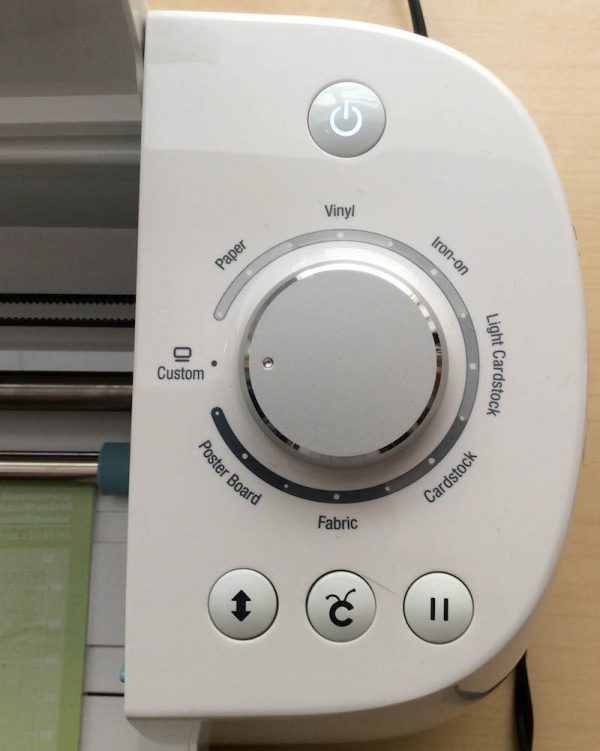 Step 5: Login to Cricut Design Space.
Step 5: Login to Cricut Design Space.
As I’ve mentioned before in this series, Cricut Design Space is the cloud-based app that you use for designing projects and communicating with your Cricut machine. If you’re a brand new user, you should use the New Machine Setup.
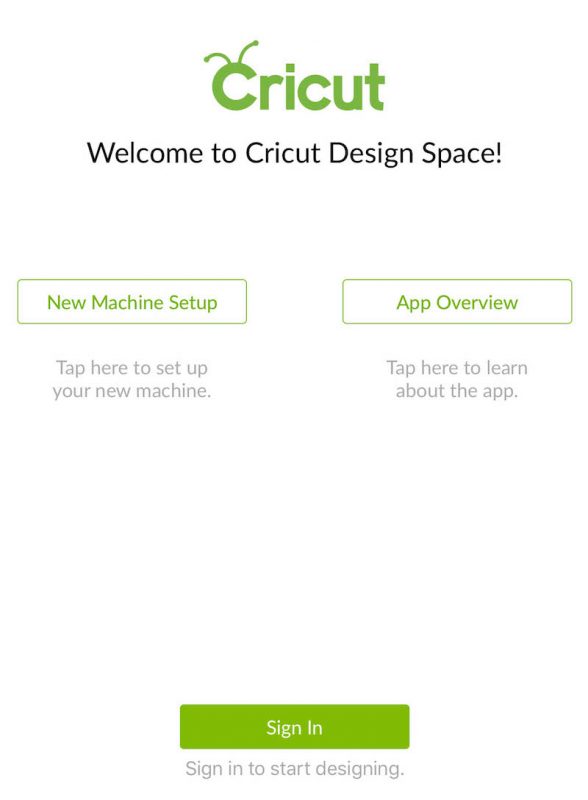 If you’re an existing user and you are using Bluetooth, you should also connect with your Cricut now.
If you’re an existing user and you are using Bluetooth, you should also connect with your Cricut now.
 Step 6: Choose a Make It Now Project to Make or Adapt, or Design Your Project.
Step 6: Choose a Make It Now Project to Make or Adapt, or Design Your Project.
Once you login to Cricut Design Space, you can search for Make It Now projects, look for inspiration before designing your own project, choose one of your existing projects, or design a new project.
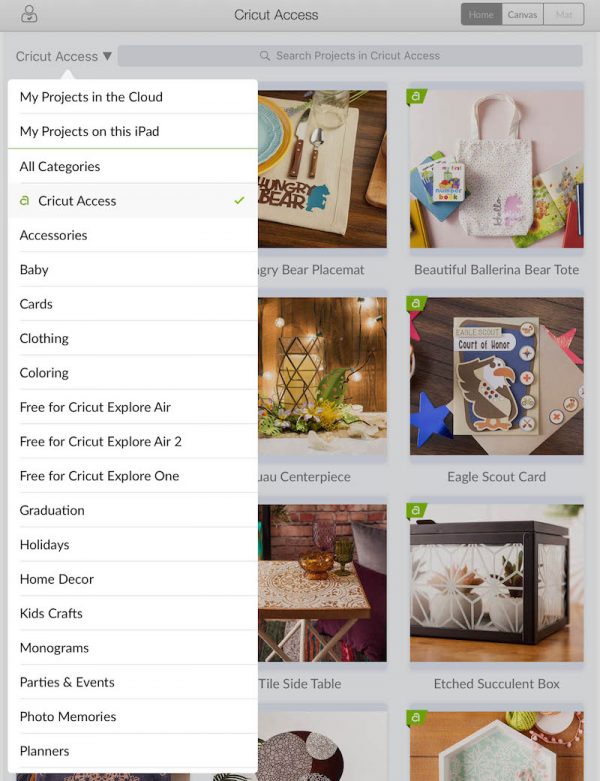 Once your project is ready, click “Make It” to notify your machine.
Once your project is ready, click “Make It” to notify your machine.
Step 7: Make a selection on the Smart Set Dial.
Rotate your dial so that the dot on the pressure-setting dial is facing the material you plan to cut, write, or score. If your material isn’t listed, choose “Custom” and select the material from the drop down menu in Design Space.
 Step 8: Load your cutting mat.
Step 8: Load your cutting mat.
Place your material on the cutting mat. Follow the instructions in Design Space for loading your cutting mat. Be sure to press the flashing load button (the on the right side of the machine with the up and down arrow) after positioning your mat in the guides on the machine so that it loads properly.
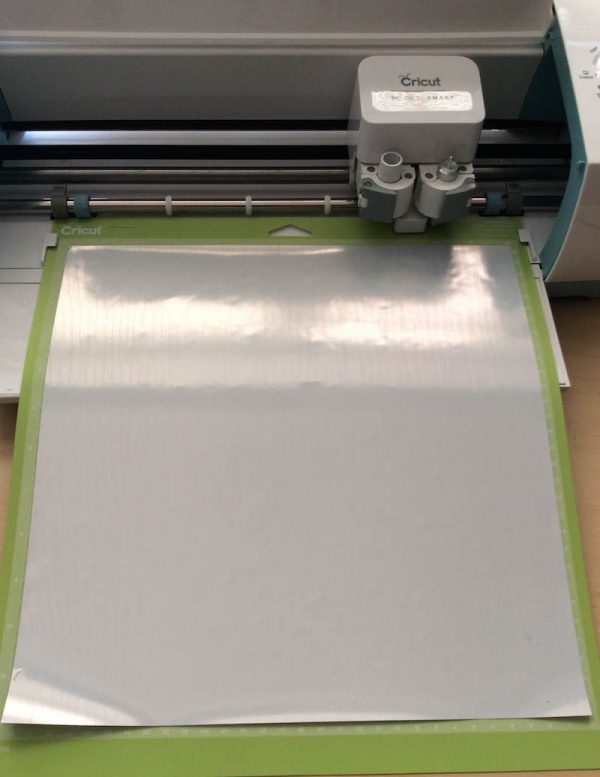 Step 9: Press the Cricut button and let the machine go to work!
Step 9: Press the Cricut button and let the machine go to work!
Once you press “Go” in Design Space, the Cricut Button on your machine will start flashing. Press it to start your project.
The Cricut will go to work. Design Space will notify you if you need to change pens, blades, or mats for your project.
Step 10: Remove and enjoy!
When your project has finished cutting, writing, and/or scoring, you will be notified via Design Space and flashing lights on the machine to unload your cutting mat. Use the same flashing up and down arrow button you used to load the mat to unload it. Take your project off the mat and you’re ready to enjoy it.
By the way, if choosing your first project seems too overwhelming…
…just remember that your Cricut will come with supplies and instructions for a getting started project.
 And, there’s always the online Help Center (which includes a whole section on new machines) and the toll free hotline to help you out if you get stuck. If you’re looking for a more in-depth course, there’s Craft and Create with Your Cricut Explore with Lia Griffith on Craftsy.
And, there’s always the online Help Center (which includes a whole section on new machines) and the toll free hotline to help you out if you get stuck. If you’re looking for a more in-depth course, there’s Craft and Create with Your Cricut Explore with Lia Griffith on Craftsy.
Do you have other questions about Cricut? Let me know and I may answer in an upcoming post.

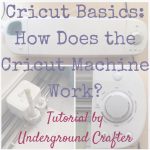
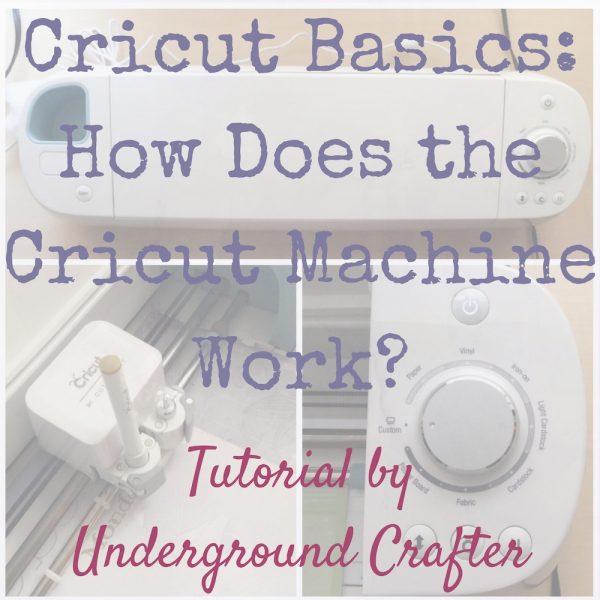

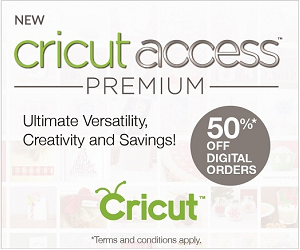

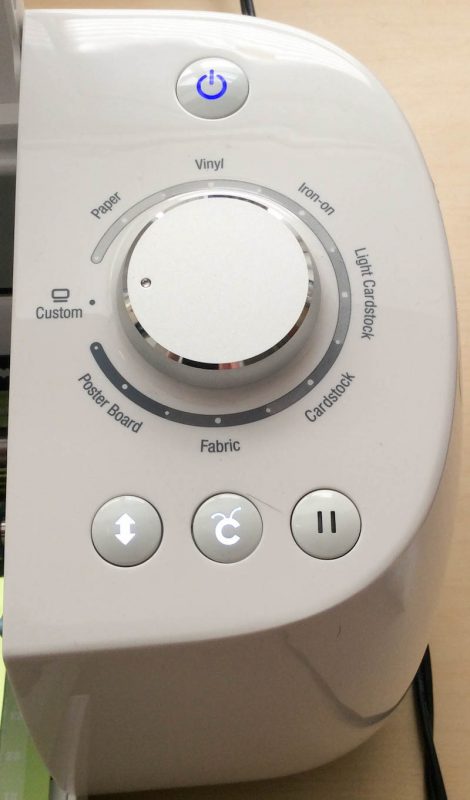


1 thought on “Cricut Basics: How Does the Cricut Machine Work? in 10 Easy Steps”