Back in April, I went to the Snap! Conference for creative bloggers and I had my first in-person experiences with electronic cutting machines. I had been peripherally aware of the existence of die cutting machines for years, but it wasn’t until Snap! that I discovered these machines had jumped into the electronic era and that they could cut a broad range of materials (that is, not just paper).
This post contains affiliate links. This post is sponsored by Cricut but all opinions and thoughts are my own.
After I came home, the whole electronic cutting thing was like a jingle I couldn’t get out of my head. I stared at machines while at Michaels, I started following new blogs, I had project ideas floating around in my mind, and I even squirreled away a few dollars for a machine. But then some other things came up and I had to put that idea on hold.
A few months later, I heard about HGTV Magazine’s Blogger Block Party, and I was asked to write a post about it in exchange for products from some of the event sponsors. I saw that Cricut was on the list of sponsors and I crossed my fingers. On the hottest day of the summer, a giant box arrived, and my electronic cutting machine dreams came true. The folks at Cricut were quite generous. In addition to a Cricut Explore Air, there was another entire box filled with accessories.
Once the box showed up, I’ll admit I got a little nervous. After all, I had never actually used an electronic cutting machine on my own. At Snap!, all the booths with electronic or die cutting activities had someone there to walk me through the steps. But once I actually opened the box, I wasn’t intimidated anymore.
 As soon as you open the box lid, you’ll find the Start Here folder. And, the folks at Cricut understand what it’s like to live in a house with two black cats because the Cricut Explore Air is wrapped up in a storage bag inside of the box.
As soon as you open the box lid, you’ll find the Start Here folder. And, the folks at Cricut understand what it’s like to live in a house with two black cats because the Cricut Explore Air is wrapped up in a storage bag inside of the box.

Although the machine is wrapped up very securely, the packaging isn’t the type that you have to struggle against. Everything is easy to open (and just as easy to pack up again, if you’d like to store your machine in the box when it’s not in use).
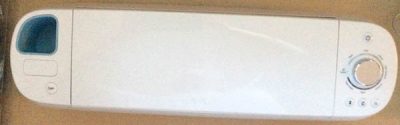 The machine itself looks like a very wide inkjet printer from the outside.
The machine itself looks like a very wide inkjet printer from the outside.
 Once I opened the Start Here folder, I found supplies and very clear instructions for my first project. Although you can, of course, make another project to start, I liked that this project walked me through the writing and cutting that the machine can do.
Once I opened the Start Here folder, I found supplies and very clear instructions for my first project. Although you can, of course, make another project to start, I liked that this project walked me through the writing and cutting that the machine can do.
 I decided to use Cricut Design Space on my laptop, but there’s also an iPad option. Within minutes of opening the machine, I was done with my very first solo electronic cutting machine project.
I decided to use Cricut Design Space on my laptop, but there’s also an iPad option. Within minutes of opening the machine, I was done with my very first solo electronic cutting machine project.
 I was worried that I would tear up the cardstock while removing the small circles that were cut, but everything came off smoothly when I followed the instructions.
I was worried that I would tear up the cardstock while removing the small circles that were cut, but everything came off smoothly when I followed the instructions.
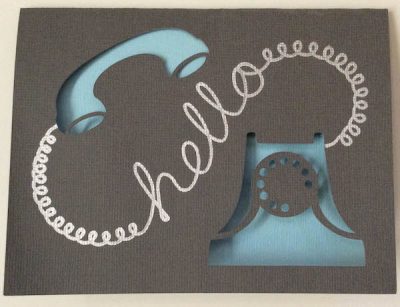 As someone who actually had a rotary dial phone during my lifetime, I loved this nostalgic card. MC and I spent a few minutes ooh-ing and aah-ing over the precision, and then we were on to the next project!
As someone who actually had a rotary dial phone during my lifetime, I loved this nostalgic card. MC and I spent a few minutes ooh-ing and aah-ing over the precision, and then we were on to the next project!
Now that I’ve told you my Cricut story, let me share my review of the Explore Air. It’s easy to use straight out of the box and there are tons of designs to choose using Cricut Access, so even if you aren’t confident with designing yet, you can make a lot of great projects as a newbie.
So far, I’ve cut intricate designs from cardstock and vinyl with ease. The dial also has options for paper, iron on, light cardstock, fabric, poster board, and custom materials, and the machine cuts over 60 different craft materials. I love that the Explore Air can write with Cricut pens, which are really easy to attach and change out. (The Explore Air comes with a silver pen.) The machine is quieter than my laser printer and it moves surprisingly fast. Although it has a Bluetooth option, I’ve only used it with the USB so far. Although the machine itself isn’t that large, you do need to have about 10″ (25.5 cm) clearance in the front and back when you are using the machine to allow it to move the cutting mat back and forth. (So, yep, you do need to clean off your desk before starting a project.)
I also loved that the support hotline number is printed clearly on the Start Here materials and if you stop a job mid-cut, Cricut Design Space will ask if you need help and the hotline number will pop up. I honestly can’t think of the last time I bought an electronic device that encouraged me to use the phone if I had questions. Although the sticker price of the machine is $299.99, it’s often on sale for less and you don’t have to buy dies like you would with the older machines. In other words, you’re paying up front for a lot of projects. The Design Space software is free to use online and you can choose whether to save your projects publicly or privately. There are free fonts you can use to write or cut and there are daily free images, and of course, you can design your own project, pay for images and projects on an individual basis, or subscribe to Cricut Access for $9.99/month (month-to-month) or $7.99/month (for an annual membership).
I’m really excited about using my Explore Air to make customized holiday cards and gift wrap this year, but there are so many more uses for it! Because it’s so simple to use, it also makes a great gift.
You can buy the Explore Air from Cricut, Jo-Ann, Amazon, and Michaels.
Since I’m new to the world of Cricut, if you’re an existing user, tell me about your favorite projects to make!
This is a sponsored conversation written by me on behalf of Cricut. The opinions and text are all mine.




4 thoughts on “Cricut Explore Air Review”
Comments are closed.