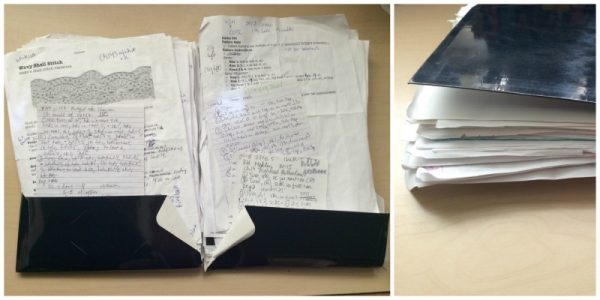Have you ever wondered how easy it is to learn to make your own custom projects in Cricut Design Space? In this post I’ll share my tips and a short video along with a project I made to decorate and organize my craft supplies. As a total cutting machine newbie last year, one of my biggest fears was learning the design software. I was concerned it would be overly complex and only suitable for graphic designers. It turns out that Cricut’s software is beginner-friendly and there are a lot of supports to help you if you’re having problems, too.
This post contains affiliate links. I may receive compensation (at no added cost to you) if you make a purchase using these links. This post is sponsored by Cricut, but the opinions and thoughts are my own.
Cricut Design Space, the cloud-based software you use to design your projects and then send the information to your machine, has recently been updated. I was a little bit nervous that I’d have to learn “everything all over again” but it turns out that the interface is even more intuitive now and the differences between the desktop/laptop versions and the tablet versions are minimal (which is great if you switch back and forth, like I do). For today’s project, I used Design Space on my iOS device (with my own video included below), so I thought I’d share Cricut’s walk through video of the Mac/PC version for comparison.
(You can find the system requirements for Design Space here if you’re new to Cricut and not sure if your device will be compatible.)
Now, when you login to Design Space, your Home tab allows you to see new Make It Now projects…
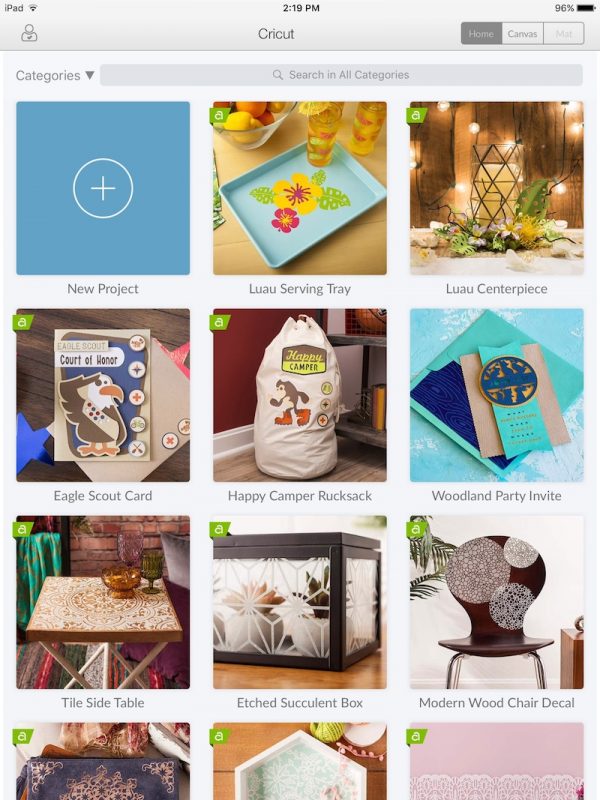 … or to access your own projects and search from the Categories drop down menu on the same screen.
… or to access your own projects and search from the Categories drop down menu on the same screen.
Once you are working on your Canvas tab, it’s easy to filter your searches so you can find the right fonts and images.
And, editing size is very straightforward, too.
 If you still need some more Design Space support, check out Printable Crush’s Getting Started in the NEW Cricut Design Space, which is a kick off to her 24-week Cricut series, or Cricut’s Design Space tutorials page. And, of course, you can always find more support in the Cricut Help Center, including the toll free phone number!
If you still need some more Design Space support, check out Printable Crush’s Getting Started in the NEW Cricut Design Space, which is a kick off to her 24-week Cricut series, or Cricut’s Design Space tutorials page. And, of course, you can always find more support in the Cricut Help Center, including the toll free phone number!
As for this week’s project… You may have seen that I recently did some major organization of my craft supply area. I discovered a few things during that process. First, I had quite a few crochet hooks, like these large white plastic ones, with no size listed on the handle. Those are getting much less use than my other hooks as a result.
(Spoiler alert: Here’s the “after” picture with the sizes labeled with washi.)
And, then there was this. Over the years, I’ve been stuffing the notes from all of my crochet and knitting designs into a folder. The thing is bursting and it is not pretty.
I decided that a notebook system would be way better for this process, and Cricut Washi Sheets seemed the perfect way to organize and decorate both.
How To Decorate with Cricut Washi Sheets
Tutorial by Underground Crafter
Washi Sheets are great as a semi-permanent decoration for paper, plastic, and more. You can remove and replace washi sheets, too, as your needs change or if your project gets dirty.
Materials
- Cricut Explore with Cricut Design Space and Cricut Access.
- StandardGrip cutting mat (I used the one from the Cutting Mat Variety 3 pack).
- Weeder and scissors (I used the ones from my Cricut Essential Tool Set in Rose).
- Cricut Washi Sheets (I used parts of two sheets from the from the Cricut Washi Sheets Designer set).
- Objects to decorate with washi! I used plastic crochet hooks and a small notebook.
Instructions
Watch the short video below, or read on for the tutorial. If you can’t see the video, click here to watch on YouTube.
Create Your Design
- Open Cricut Design Space. I searched “Washi” in the Make It Now projects before getting started for inspiration. If you choose to adapt an existing project, like the Washi Triangle Art, select the project and then choose “Customize” instead of “Make It.”
- You can also search for images. I used the cat from this cartridge that I found in my search.
- Use the text editor in your Canvas to choose fonts that you like.
- Drag and drop your images and fonts to edit size and/or placement.
- When you’re ready to get started, click “Make It.”
Cut Your Design
- Prepare your Cricut Washi Sheets on your cutting mat.
- Set your Cricut’s pressure setting wheel to Custom. Choose “Washi Sheets” from the drop down menu.
- Choose “Go” and follow the instructions for cutting.
- Once your washi sheet is cut, remove it from the mat.
Weed the Washi Sheet
- Trim down your piece with a scissor or trimmer before weeding so you can save the unused washi sheet for another project.
- Washi sheets are much more delicate than materials like vinyl or faux leather, so be gentle, especially when weeding fine cuts like the insides of letters.
Attach the Cut Washi Sheet Pieces
- Remember that washi sheets are semi-permanent and can be picked up and reset. This can be a good thing if you happen to mess up on spacing and run out of room (ask me how I know). Washi sheets are adhesive, though, which means they can also accidentally get stuck to themselves or to you and torn if you aren’t careful.
- I recommend starting with clean hands and a clean surface for your best results in placement.
If you make your own Cricut Washi Sheets project, I’d love to see it! Share your progress and questions by tagging me on Facebook as @Underground Crafter, Instragram as @ucrafter, or Twitter as @ucrafter. You can also share a picture in the Underground Crafters Facebook group. Sign up for my weekly newsletter and you’ll never miss one of my free patterns, tutorials, or recipes again!
This is a sponsored conversation written by me on behalf of Cricut. The opinions and text are all mine.