
This is a sponsored conversation written by me on behalf of Cricut. The opinions and text are all mine.
This is the first post in a series about the Cricut Maker BrightPad, a portable tool that illuminates your projects and makes weeding, tracing, and other tasks easier while reducing eye strain. In today’s post, I’ll be sharing an overview of the BrightPad along with a roundup of nine projects with tutorial you can make with your BrightPad right away.
This post contains affiliate links. I may receive compensation (at no added cost to you) if you make a purchase using these links. This post is sponsored by Cricut, but all opinions and thoughts are my own.

So, What’s a BrightPad Anyway?
The BrightPad is a newish accessory from Cricut that creates a portable and lightweight illumination surface. (If you ever used an old-school lightbox, you will be pleasantly surprised by the ease of use and weight of the BrightPad.) Basically, it provides lighting from the back of your project so you can more easily and quickly complete tasks that require detailed handiwork. It also eases strain on the eyes while you are working on these kinds of projects.
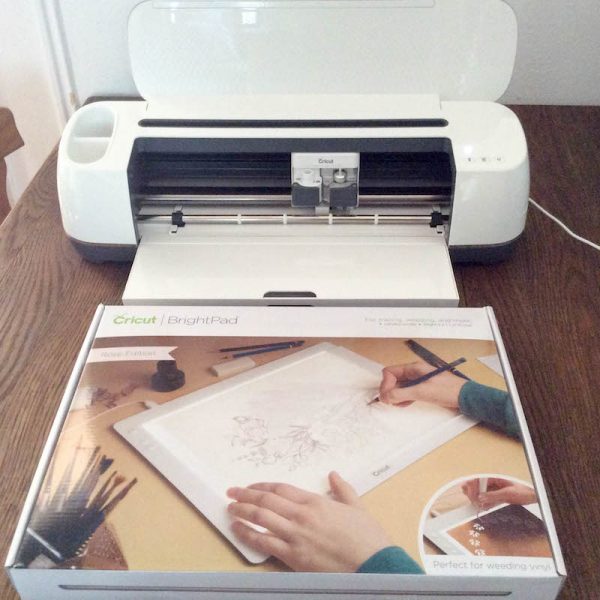
The BrightPad’s illuminated surface is a bit larger than a piece of letter paper at 9” x 11.5”. Inside the box, in addition to the BrightPad, you’ll find a short manual with instructions for use and craft project ideas.

Although it’s portable, you do need to plug the BrightPad in while it’s in use, so it also includes a 6-feet long power cord that fits into a standard US power outlet. The power cord is connected using a USB that you can disconnect from the BrightPad when it’s not in use.

The BrightPad uses an LED light that turns on with the power button on the front.

With the + and – buttons on the side, you can adjust the brightness to 5 different settings from 400 lumens up to 4,000 lumens.

If you have a Cricut Maker, you may have noticed a slim line on your machine. It is actually the spot where can put your BrightPad while your Cricut is cutting, scoring, or writing so you can have more workspace available to you.

Although the Maker has a storage spot for the BrightPad, it’s a great crafting accessory to use with any Cricut machine… or even without a Cricut!
What Kind of Projects Can I Use the BrightPad For?
As I mentioned, the BrightPad is ideal for working on a project that requires more lighting than your typical craft project — basically anything with details you don’t want to miss. Here are some ideas for projects where a BrightPad would come in handy.
- Weeding iron-on or vinyl, especially projects with small pieces, intricate cuts, or when your ambient lighting isn’t ideal.
- Tracing coloring pages or lettering, or fine stenciling.
- Embroidery or cross stitch projects.
- Hand sewing or hand quilting.
- Making jewelry, especially with small beads or fine wires.

Because the BrightPad is lightweight and thin, it’s portable enough to carry with you for a craft night. If you have a Cricut Maker, you can store it on the machine, or it’s slim enough to fit in the box on a tall bookshelf.
I was first introduced to the BrightPad at a Cricut Crafternoon in May, 2017. At that time, it hadn’t yet been released! But my friend Jessie from Jessie At Home used it to create an intricate iron-on bag.
9 BrightPad Tutorials from Your Favorite Bloggers
I’ll be sharing a project using the Cricut BrightPad next week. It’s an iron-on project that I wouldn’t have had the courage to weed without the BrightPad because I would have been worried about missing pieces or worse — pulling away iron-on that I actually needed because I couldn’t see the details of the cuts.
Until next week, check out these nine projects from some of your favorite bloggers. Each one uses the BrightPad and includes a photo and/or video tutorial to guide you through the project.

- Water Bottle with Time Markings with Vinyl by The Country Chic Cottage (with video)
- Skyrim Fandom Iron-On T-Shirt by Doodlecraft
- Star Wars Squad Goals Iron-On T-Shirt by Hello Creative Family
- Decorate a Notebook with Iron-On and Watercolors by Fleece Fun
- How To Use Coloring Pages on Fabric with Foil by Sew What Alicia (with video)
- Custom Flask with Vinyl by 30 Minute Crafts (with video)
- Decorate Your Cricut with Vinyl by Tastefully Frugal
- Etched Glass Casserole Dish with Stencil Vinyl by Hello Creative Family
- Geometric Heart Paper-Piecing Sewing Pattern by Sew What Alicia (with video)
Still have questions about the Cricut BrightPad ? Leave me a comment so I can answer it in a future post.


1 thought on “Cricut Basics: Get To Know the Cricut BrightPad (with 9 BrightPad Projects)”