This is a sponsored conversation written by me on behalf of Cricut. The opinions and text are all mine.
If you’re looking for Cricut tote bag ideas for reusable grocery bags, you’ve come to the right place! I’m also sharing how you can spread the joy by donating your Cricut tote bags to local food banks so families will have something pretty to bring their food home in.

This post contains affiliate links. I may receive compensation (at no added cost to you) if you make a purchase using these links. This post is sponsored by Cricut, but all opinions and thoughts are my own.
If you’ve been reading by blog for a while, you probably know that I’ve worked for 20+ years in the non-profit sector, including in programs that help homeless families and low-income children. When Cricut reached out about their campaign to spread awareness about homelessness and hunger, I was honored to be chosen to participate. This is a cause that is close to my heart, and I love it when companies that I work with support the community.
Hunger is something that so many children and families in the United States face every day. Over 46 million people turn to the Feeding America nationwide network of food banks every year. What does this all have to do with tote bags? Well, why not create a custom tote bag that you can bring to your local food bank when donating canned food? Just think about it: your tote can later be used by a family that is going to the food bank to bring home canned food, produce, or personal care items. Not only is a reusable tote more eco-friendly than a paper bag that might get thrown away, but it’s easier to carry and looks better, too.
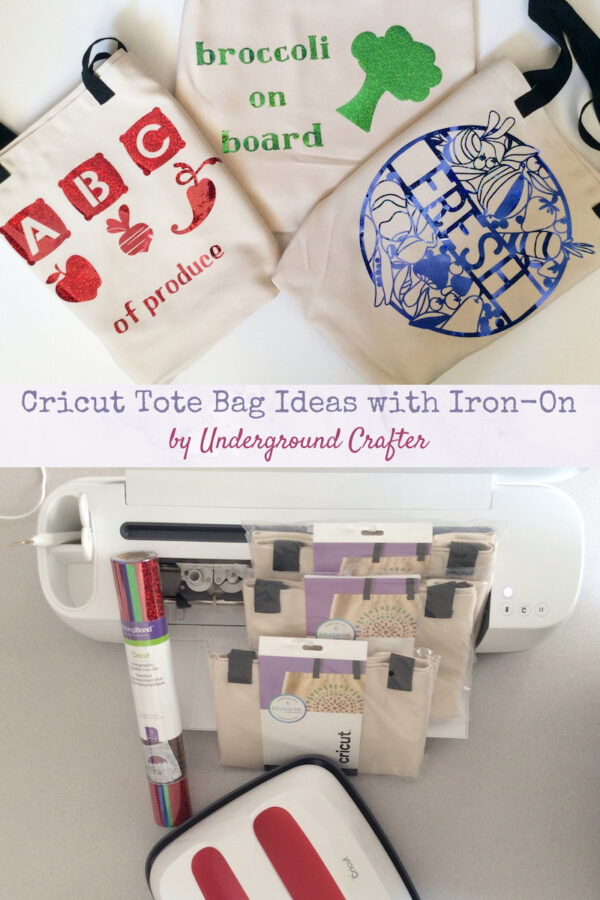
Before I share the three tote bags I made along with a few more tote bag ideas, let me share ways you can get involved in reducing hunger in your community.
- You can donate your time to volunteer at a local food bank. You can search by zip code or state for a Feeding American network food bank here.
- You can host a fundraiser for a local food bank, or set up monthly donations.
- You can donate canned food to your local food bank. Here’s a list of the top ten items that most food banks request:
- Canned meat and chili
- Canned vegetables
- Canned fruit
- Pasta sauce
- Non-perishable snack items for children such as granola bars, juice boxes, and applesauce
- Macaroni and cheese
- Low-sugar cereals
- Peanut butter
- Instant aatmeal
- Toothpaste with toothbrush
- Your local food bank may have different needs, so be sure to check with them before bringing any donations.
- You can also advocate with your local Congressional representatives to support federal nutrition programs to reduce hunger.
Let me tell you about my three tote bags. In New York City, people can use their nutrition benefits like the Supplemental Nutrition Assistance Program (SNAP) to buy fresh produce at local farmers markets. We also have a local program called Health Bucks that increases the SNAP budget by 40% when shopping at the farmers market. (You can find out more about these programs here.) Statewide, we also have a ban on plastic bags going into effect on March 1, 2020. With all of this in mind, I decided reusable produce tote bags would be the best option for donating locally!
3+ Cricut Tote Bag Ideas with Iron-On
Tutorial by Underground Crafter
These 3 Cricut totes can be made with iron-on or Infusible Ink. Use them as reusable grocery bags, while shopping at the farmers market, or to donate to your local food bank for a family to take home.
Finished Size
- Sized for Cricut Tote Bag Blank in size large – 19” x 14”.
Tools
- Cricut Maker or Explore with Cricut Design Space with Cricut Access.
- Cricut EasyPress 2 with EasyPress Mat.
- Cricut Fine Point Blade with StandardGrip Mat.
- Cricut Weeder.
Materials
- Your choice of cut files in Design Space. Here are two that I used.
- Broccoli on Board cut file
- ABCs of Produce cut file
- Cricut Holographic Sparkle Iron-On – I used all 3 sheets (1 for each bag) in the Primary Sampler.
- 3 Cricut Tote Bag Blank in size large.
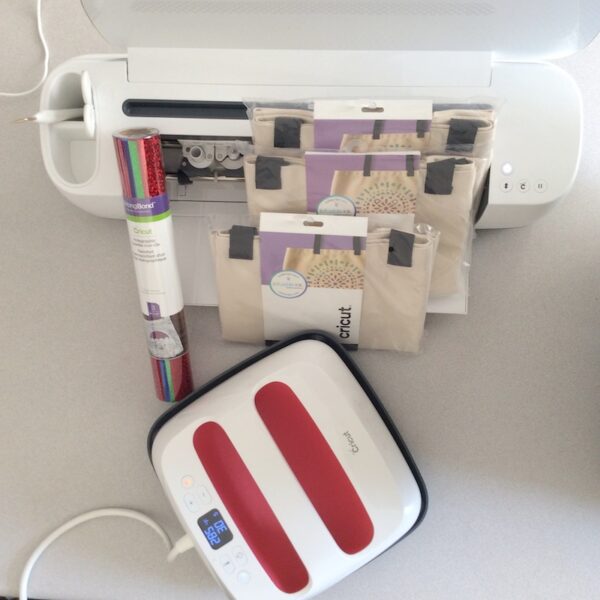
Instructions
Cut Your Materials
- Open your cut files of choice in Design Space. I searched for “tote” first and then for “bag” to get some ideas.

- For my first tote, I made the Lia Griffith Farmers Market Bag.

- For my second tote, I searched images for “broccoli” and then chose a font that I liked to write “broccoli on board.”

- And, for my third tote, I used an ABC font and picked vegetable images that would be the same color as my iron-on. (A is for Apple, B is for Beet, and C is for Chili Pepper.)

- If you’re using a project from Cricut Access, like the Lia Griffith Farmers Market Bag, click on “Customize” to make changes or “Make It” to continue on to cutting.
- If you’re making your own design, be sure that it will fit on the tote or the sheet of iron-on you are using. To do that, click “Make It” to see it on the mat. You can go back to the canvas to adjust the size of your fonts or images as needed.
- Place your Holographic Sparkle Iron-On with the liner (shiny) side down on the mat.

- Mirror the image for iron-on.

- Set your material and then follow the instructions for cutting your iron-on.

Weed Your Iron-On
- With your Cricut Weeder, weed the excess material from your Iron-On. For a complex project like this one, you’ll need to spend more time weeding.

Prepare the Tote
- Use the Cricut Heat Guide to identify the correct temperature and time for your heat-transfer material and base. When your EasyPress 2 reaches temperature, preheat the tote.
- Position your iron-on right side up on your tote until satisfied.
- Press the EasyPress 2 down for the time required and use a warm peel as indicated by the Cricut Heat Guide.

Maybe your local food bank doesn’t provide fresh produce, or you are hoping to donate even more bags, so here are three more ideas for tote bags to donate to your local food bank.
- A tote bag with an inspirational saying, like the Hello Beautiful Infusible Ink Tote by AnnMarie John.
- A tote with a local saying or image, like the Ohio State Outline Infusible Ink Tote by The Cards We Drew.
- A “punny” tote, like the You’ve Goat To Be Kidding Me Infusible Ink Tote by Twelve on Main.

