This is a sponsored post written by me on behalf of Cricut. All opinions are 100% mine.
Whether you’re considering buying a Cricut Maker or you’ve just added one to your craft room, I’m sharing answers to five of your top questions about the Cricut Maker along with 19+ beginner-friendly Cricut Maker project ideas!
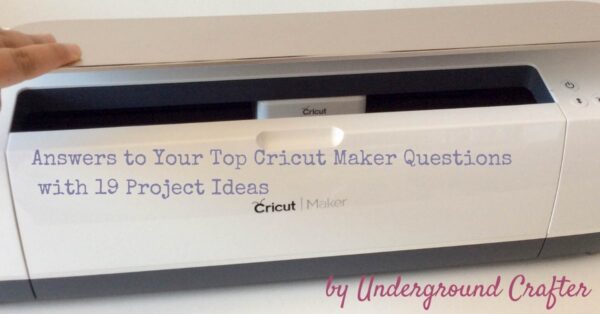
This post contains affiliate links. I may receive compensation (at no added cost to you) if you make a purchase using these links. This post is sponsored by Cricut, but all opinions and thoughts are my own.
I first used a cutting machine in 2016 at a blogging conference. I was so intimidated by electronic cutting machines and yet I knew there was a lot of potential to make really fun projects. If you’re sitting around wondering if a Cricut Maker is right for you, or if you have a new Maker and are wondering what you can do with it, this post will answer all of your questions! At the end of the post, I’ll also share more than 19 Cricut Maker projects to inspire you.

What makes the Maker different from other Cricut machines?
Let’s start with the first question that is probably on your mind: how is the Maker different from a Cricut Joy or Explore family machine?
The biggest difference is that the Cricut Maker has an adaptive tool system. Cricut machines have two slots for tools. On the Joy and Explore family machines, you can use Cricut Pens, Fine Point Blades, and Deep Cut Blades. The Explore machines can also use the Bonded Fabric Blade and the Scoring Stylus. On the Maker, you can use these tools and a wide range of others, including the Rotary Blade (included in the box with your Maker), the Scoring Wheels, the Wavy Blade, the Knife Blade, the Debossing Tip, the Perforation Blade, and the the Engraving Tip.

Swapping out all of these tools allows you to:
- Cut more materials with less preparation. With the Maker, you can cut over 300 different materials accurately. My favorite is cutting fabric without a stabilizer using the Rotary Blade!
- Do more than cut with your machine. Instead of “just cutting” things, you can also use your Cricut Maker to write, score lines to make perfect folds, deboss and add dimension to paper crafts, engrave a variety of materials, make perforated tear-offs or peel-aways, or make decorative wavy edges.
- Cut through denser and thicker materials than other cutting machines. Use your Knife Blade for these projects!
As with other Cricut machines, you can either choose from ready-to-make projects in Cricut Design Space, upload your own images, or create your own designs in Design Space. There are hundreds of sewing patterns available in Design Space just for the Maker.

Find out more in these blog posts:
What kind of DIY projects can I make with a Cricut Maker?
Now that you know a little more about the tools that the Cricut Maker can use, you’re probably wondering what type of projects you can make. Here are just a few ideas to get you started.

- Fabric, leather, and felt crafts. Cut out sewing and quilting patterns, or pieces of leather or felt for jewelry, decorations, dolls, and more.
- Iron-on and Infusible Ink crafts. Customize your own t-shirts, hats, bags, shoes, and more with iron-on or Infusible Ink.
- Paper crafts. Make your own cards, signs, and gift boxes.
- Vinyl crafts. Decorate your home or classroom with vinyl.

If you’re new to Cricut Design Space, the software that you use with your Cricut, it’s easy to start with a Ready-to-Make project. These professionally designed projects include a list of materials and instructions for successfully completing the project, and the software guides your machine to finishing the project correctly. You can also make your own projects. These tutorials can help you make your own projects in Design Space.
- How to upload images to Design Space
- How to make a custom text project in Design Space
- How to lock image positions in Design Space
At the end of the questions, you can also find over 19 more Cricut Maker projects to inspire you!
Is a Cricut Maker worth the price?
The retail price on a Cricut Maker is currently $399. Of course, you can often find it on sale for less, or in a bundle that includes accessories or cutting materials. But, let’s say that you buy it at the regular retail price — is it worth it?

If you use it regularly, I think the answer is yes. Here’s why. Store-bought greeting cards cost $2.99-$7.99. If you make your own cards for birthdays and one major holiday for 20 people in your life, you will have paid for the machine in a year. Similarly, customized t-shirts usually cost $20 or more with shipping and you can make your own iron-on t-shirts for less. Now, cutting your own fabric doesn’t cost money necessarily but it takes up a lot of time. Instead, you could set your Cricut Maker to cut your pattern fabric while you work on something else or get started sewing.
Of course, all of this assumes that you will actually use the Maker regularly. That’s pretty easy to do because you can do so much with just the accessories and tools in the box, and Design Space has so many inspiring ideas.
Can I make money with my Cricut Maker?
(Note: Making money from your hobby isn’t a requirement, so skip this question if you are ready for more Cricut Maker project ideas!)
The answer is yes, you can make money with your Cricut Maker.
Some of the ways I’ve seen people making money with their Cricut Maker include:
- Customizing and selling party decorations for weddings, birthdays, and anniversaries.
- Designing and cutting greeting cards to sell at craft fairs, gift shops, or farmers markets.
- Using the Cricut Maker to cut fabric or other materials while sewing or finishing other handmade projects — in other words, making more of the time they have available for their handmade business.
- Making packaging, tags, or gift wrap for handmade items or craft supply kits.

Once you get to know your Maker, you’ll find there are a lot of ways to use it in your business, or even ways to start a side business with Cricut.
Where can I find great Cricut Maker projects, tutorials, and inspiration?
As I’ve mentioned, there are many great Cricut Maker projects available in Cricut Design Space. Here are 19 of my favorite Cricut Maker projects by other bloggers. When you visit, be sure to browse the other Cricut Maker projects, tutorials, and inspiration on their sites!
- Engraved Aluminum Charms by The Country Chic Cottage
- DIY Rag Quilt by Hello Creative Family
- Fabric Balloon Cover by DIY Danielle
- How To Use 4 Cricut Maker Tools with Projects by Tastefully Frugal
- How To Make a Wood Sign by Lydi Out Loud
- DIY Pop Up Card by Doodlecraft
- Create a Craft Room on a Budget by Sweet Red Poppy
- DIY Wood Coasters by The Country Chic Cottage
- Tooth Fairy Pillows by That’s What Che Said
- Felt Succulents by Jennifer Maker
- DIY Engraved Bracelets by Moogly
- DIY Donut Invitations by Pineapple Paper Co.
- Frosted Donut Hot Pad by Amber Simmons
- DIY Letterboard by Doodlecraft
- Quiet Book by Sweet Red Poppy
- Cricut Maker Mat, Tool Organizer, and Dust Cover by Jennifer Maker
- 17 Cosmetic Bags Made with Cricut Maker by Crafting in the Rain
Still looking for more inspiration? Check out these posts for even more ideas!

